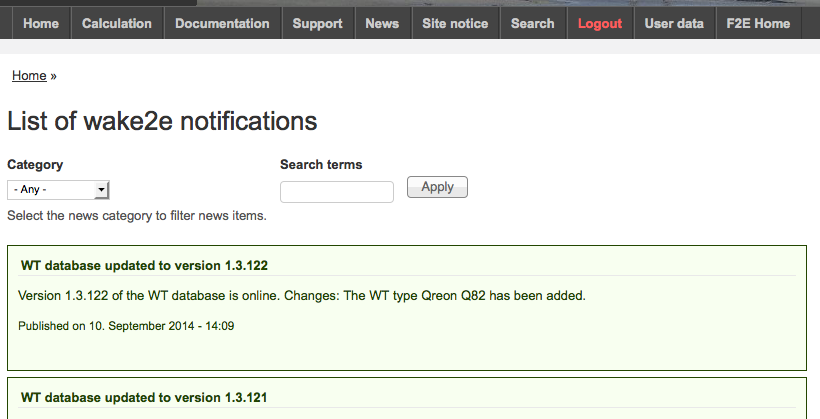Context menu
There is a new conext menu available by right clicking on the map. This menu provides options to change the display properties.
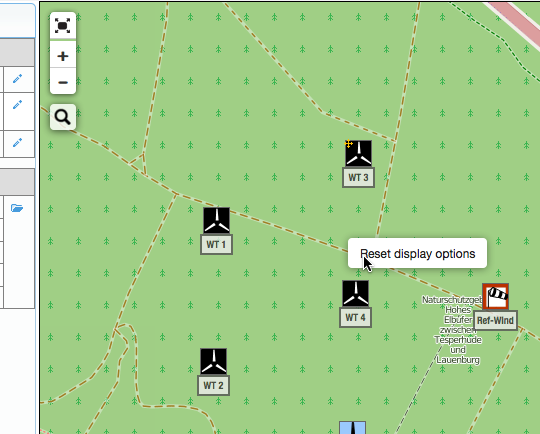
Markers at the frame of the map
At the sides of the map markers will appear to indicate WT-sites which are located outside the area currently shown on the map.
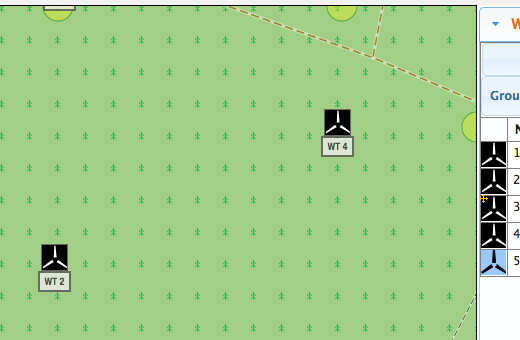
When zooming out or clicking "Reset display options" within the contextmenu the markers will disappear.
Saving the zoom settings of the map
The zoom settings of the map can be chosen in such a way that e.g. only a part of the wind farm can be seen. Reloading the web page, running a calculation or editing the windfarm won't change those settings.
Deleting and activating/deactivating a group of wind turbines
When a group of wind turbines has been formed all of the wind turbines within this group may be deleted or activated/deactivated by a single click.
List of wake2e notifications
Under "user data" beneath the list of wake2e notifications there is a new link leading to a list of all previous changes and notifications.
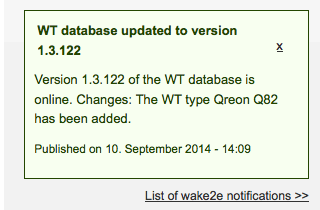
On this page you have the option to search within the previous messages.