Version 3.9-14 of the wake2e software introduces calculation variants to manage and configure the main parameters of your calculations interactively. Furthermore the „Report“ view has been added to provide and generate project reports.
Calculation variants
Up till now you could simply calculate your wind farm or could choose “calculate and compare” which gives you the results for your planned configuration ("standard case") as well as the results without the planned WTs. This concept was now generalized by the introduction of calculation variants.
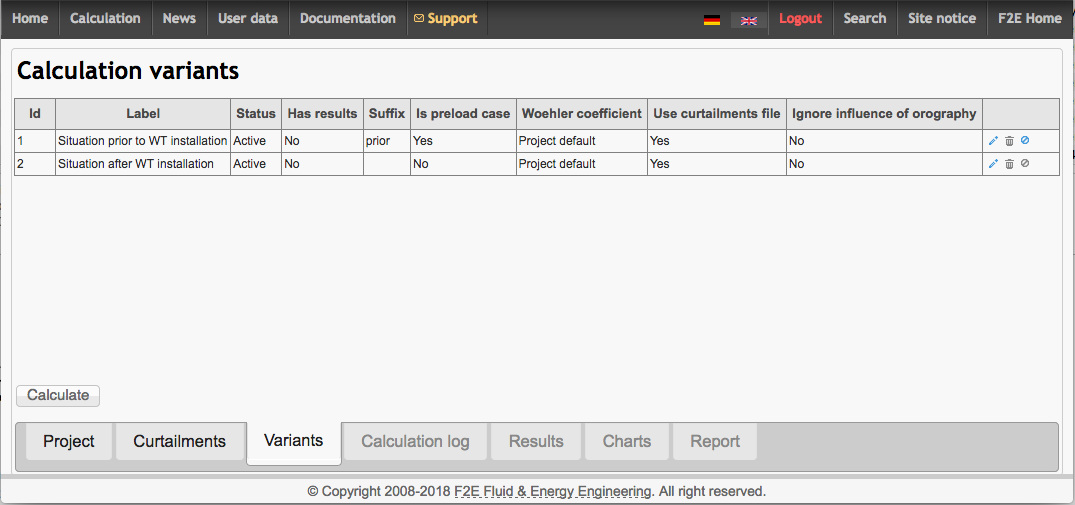
The two mentioned cases (“calculate” and “calculate and compare”) define the the two basic calculation variants for every project: "Situation prior to WT installation" and "Situation after WT installation". The "Variants" view gives you a quick overview of your calculation variants. You can easily manage your calculation variants here and e.g. edit the main properties of these calculation variants.
Calculation report
A calculation report is now available as a further tool for evaluating and documenting the calculation results. This report provides a concise way to document the configuration of your wind farm as well as the calculation results for all active calculation variants. If necessary, a PDF version of the report can be generated.
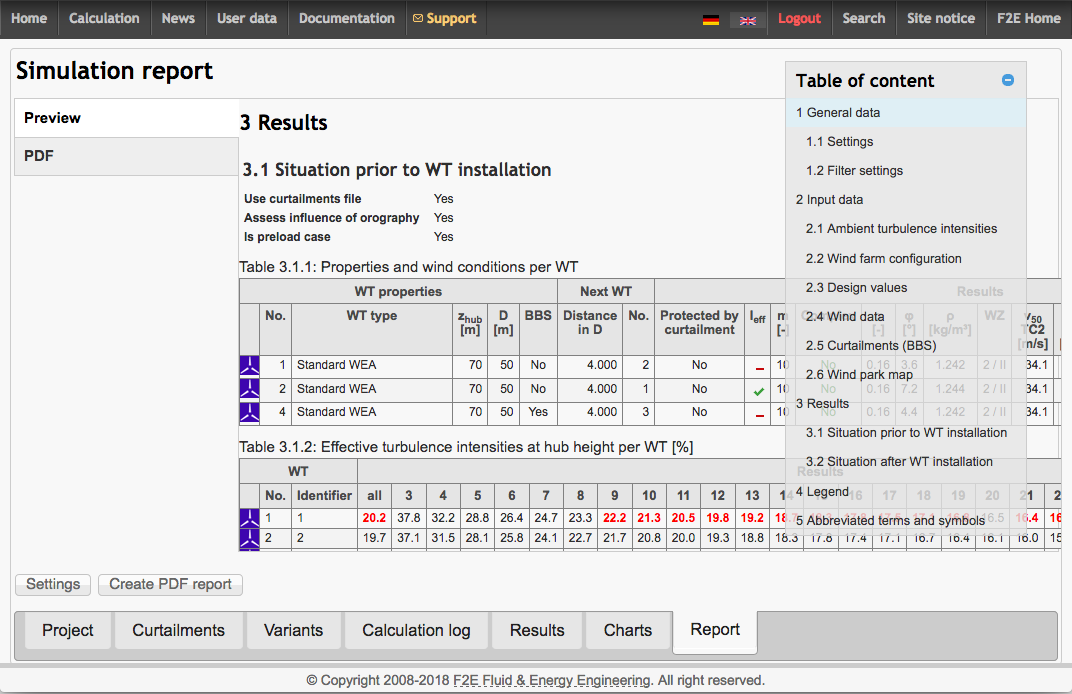
Small changes
A "Support" action button has been added to send a request for a specific project to a F2E expert.
In the map display a latitude/longitude coordinate grid can be displayed. The display of this grid can be switched on and off in the "Extended Settings" form. This setting is stored in your user data.
Last but not least: The “Calculation” view now shows hints to new wake2e functions while you are waiting for your calculation to finish.